You can format date values with the Date$() function. To avoid having to enter the formatting parameters yourself, you can select the parameters from a list on the "Date Format" tab.
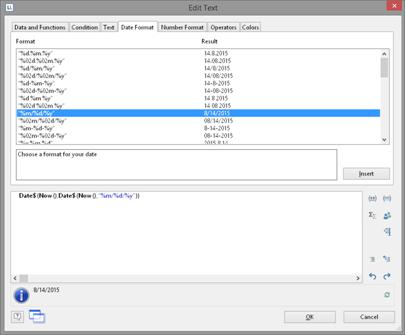
Figure 10.11: Example with Date$()
In this way, for example, you can specify whether days or months are to be written in words or whether the year is to be output with two or four digits etc. You should generally proceed by first selecting the date format that you want from the "Date Format" tab and then insert the value to be formatted or the expression as a parameter.
In the format list, you will see the respective formatting instructions on the left and the respective result on the right.
The "Now()" function, which returns the current date, is selected automatically as the date value. But if you want to format a different date value, simply replace "Now()" with the value that you want. You will find more information about the "Date$ ()" function under Overview of Functions.