The tool window "Formula errors" is opened automatically if errors are found when the project is opened.
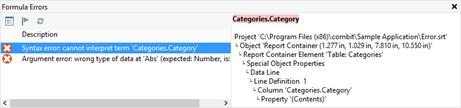
Figure 10.16: Formula Errors window
The syntax and argument errors are listed in the section on the left. When an error is selected, its location is shown in a tree diagram. Double-click on an error to open the properties dialog and select the corresponding location. Double-clicks work for all locations at which you can create a formula, i.e. for columns, paragraphs, properties, sum variables etc.
When an error has been rectified, you can mark it as complete with the corresponding button or click on the "Refresh list" button to regenerate the list of errors.