If you design several similar projects, it's a good idea to include other projects as "Includes" to avoid having to create elements that occur repeatedly in each new project. In this way, you can easily include a letter head, for example, and any changes can be made centrally, e.g. if the design changes.
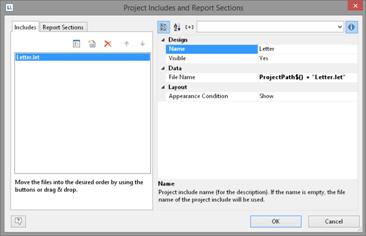
Figure 7.31: Dialog for project includes
Or user variables that are used repeatedly (e.g. complex formulas in address fields) can be stored in includes.
§ Includes may contain other includes.
§ Elements can be interlinked with elements in includes; the element in the include is always the parent element because it is printed first.
Via Project > Include, you can add other projects as includes.
§ You can see the objects in the workspace and the object list. Project includes are always inserted at the beginning of the object list
§ A button allows you to hide includes in the object list.
§ Totals and user variables are read and used in the same way. When designing includes, please make sure that you do not cause any overlaps (e.g. use a project with a sum variable as a include which is already contained in the current project).
§ You can specify the name, visibility and appearance condition for each include by means of the property list. The buttons let you specify the (print) order.
§ Use the Edit button to open and edit the include in a 2nd instance of the Designer. After you edit the objects close this 2nd instance of the designer.