The variable list displays all variables available in the current project; for list type projects, all available fields are also displayed.
The hierarchical list differentiates between variables, fields, database tables, user variables and sum variables.
User-defined variables and fields can also be structured hierarchically. The contents of variables normally remain unchanged at least throughout a page; fields change from table row to table row.
If you want to assign variables or fields to existing objects, you can simply select the variables and fields that you want in the list and drag them to the object with the mouse (Drag & Drop). It inserts them automatically where possible. If you drag a variable to a free area on the workspace, a new text object will be created there. The size relates to the size of the last object whose size was changed.
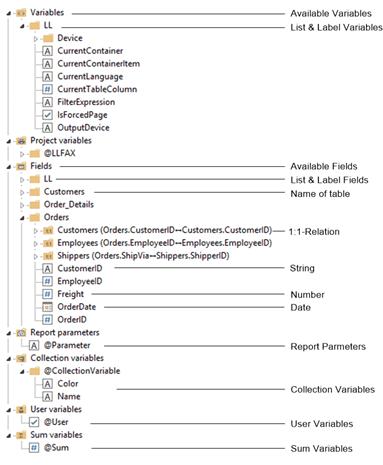
Figure 10.1: Variable list