NTPSetGlobalOption ( <OptionID>, <OptionValue> ) -> <ErrorCode>
Description
This command allows the setting of various global options for the creation/execution of a report. This function sets options which as opposed to NTPSetOption which are valid for all reports.
Declaration for Lotus Script
Declare Function NTPSetOption Lib "NTP.DLL"( ByVal OptionID As Long, ByVal OptionValue As Long ) As Long
Parameter
<OptionID> (LONG)
The possible editable settings.
NTPOPTION_CACHETIMEOUT
NTPOPTION_RTF_NOLEFTMARGIN
NTPOPTION_RTFHIDE_MODE_...
NTPOPTION_RTF_REPLACE_FONT_SIZE
NTPOPTION_RTF_REPLACE_FONT_COLOR
<OptionValue> (LONG)
The new setting of the NotesToPaper option.
NTPOPTION_CACHETIMEOUT
N = n= number of seconds the cache is valid for. After expiration, all calls to report settings are not read from the cache, but directly from the report file. The report is reloaded in the cache at the same time. (Default: 60 seconds)
Note: This option is valid only for reports saved in databases.
NTPOPTION_RTF_NOLEFTMARGIN
If rich text fields in a Notes form are positioned in a table, then the export of these fields will include the settings of the left margin (space between the field and the left border of the form). This "left margin" is used in the report and will thus move the fields accordingly. This function allows the suppression of this shift of fields, thus disables the export of the left margin information. If this option is activated, then the rich text field will be exported without the "left margin" information.
0 = Export using the "left margin"
The field is exported exactly as positioned in the Notes form (Default).
1 = Export without the "left margin" information
NTPOPTION_RTFHIDE_MODE_...
The options NTPOPTION_RTFHIDE_MODE_... provide settings for the export of rich text content.
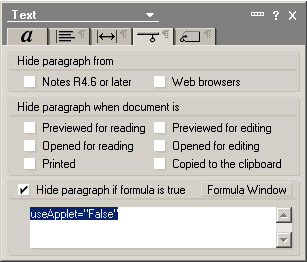
Normally the entire content of a rich text field is exported, not taking into consideration the properties of the individual paragraphs (sections) within a field. The parameters NTPOPTION_RTFHIDE_MODE_... allow the activation of individual "hide-when-conditions" for the paragraphs, so that the export will take the "hide flags" in a section within the rich text field into account.
0 = The section settings are ignored.
1 = The section settings are taken into account.
If a flag has been set for a section, this section will not be exported.
NTPOPTION_RTFHIDE_MODE_READ
NTPOPTION_RTFHIDE_MODE_EDIT
NTPOPTION_RTFHIDE_MODE_PRINT
NTPOPTION_RTFHIDE_MODE_COPY
NTPOPTION_RTFHIDE_MODE_FORMULA
NTPOPTION_RTFHIDE_MODE_PREVIEWREAD
NTPOPTION_RTFHIDE_MODE_PREVIEWEDIT
NTPOPTION_RTFHIDE_MODE_NOTES
NTPOPTION_RTF_REPLACE_FONT_SIZE
This option may be used for the export of rich text content (i.e. as is done by using NTPSendRTFieldByName) in order to achieve a set font size. The entire rich text content will be exported in the set font size.
Note: In order to deactivate the replacement of the font size, call the function using a "0" value.
NTPOPTION_RTF_REPLACE_FONT_COLOR
This option may be used for the export of rich text content (i.e. as is done by using NTPSendRTFieldByName) in order to achieve a set font color. The entire rich text content will be exported in the set font color. The color value passed is equivalent to that of the index color number of the standard 256 color RGB palette as is also used by Notes. The first color has the index 0 (black) and the last color the index 239. The exact palette is visible below.
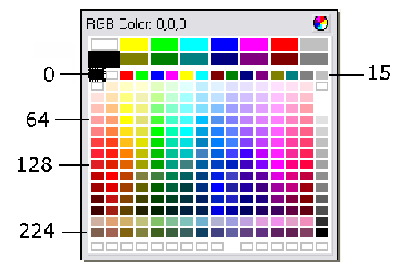
Note: In order to deactivate the color replacement, call the function using a "0" value.
Return value
<ErrorCode> (LONG)
Number of the error encountered (0 = no error)