This document contains the most important changes as compared to the previous version of NotesToPaper. When adapting your application, you should adhere to the following points respectively integrate the following changes.
Counting the total number of pages
NotesToPaper version 5 uses a completely new approach to count the total number of pages, which can increase the speed of report creation by up to 50 %. Version 4 used two-pass technology to count the total number of pages, in order to be able to print a "Page 1 of 20" in a report. This is now no longer necessary, which saves time and simplifies matters. This means that it is advisable to convert older reports that use the function to count the total number of pages to the new technology. In order to do that, follow the following steps:
•In the report settings, deactivate the option "Number of pages as a numeric value (two-pass-reporting)":

•Start the layout designer and replace all variables LL.TotalPages --> TotalPages$():
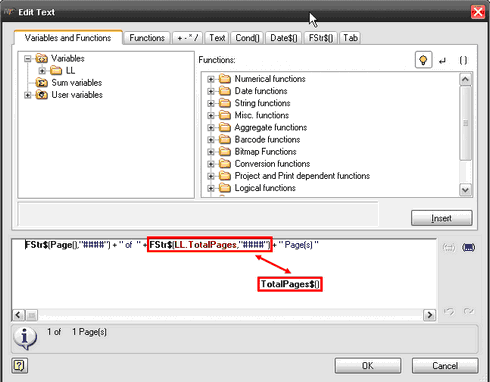
•This is what a formulae to display the number of pages could look like:
FStr$(Page(),"####") + " of " + TotalPages$() + " Page(s) "
Note: NotesToPaper provides a built in function to automatically replace the LL.TotalPages variable. Simply click "Report-->Replace LL.TotalPages" in the menu bar:
