NotesToPaper is installed on a server the same way it is on a client. There is no difference between the server and workstation installations, NotesToPaper is installed on the server just as it is on the client.
Note: In order for NotesToPaper to be installed and run on a server, you will require a special NotesToPaper server license with a special server registration key. A client registration key will not work on a server.
If NotesToPaper is run on a server, then all functions will run in the servers back-end, meaning front-end output, such as e.g. preview and printer selection dialogues are not possible. NotesToPaper can identify, that is being run on a server and will automatically disable on-screen output such as e.g. NTPUpdateStatusBar changes to the scripts are not necessary. All on-screen output, e.g. error messages are diverted to the server console.
In addition the following points are important and have to be adhered to:
•If NotesToPaper is run on a server as an agent, then this agent must run in the "unrestricted mode" on the server, as this is the only way the NotesToPaper DLL's are accessible to the agent.
•In order to be able to run NotesToPaper on the server, at least on printer driver has to be installed on that server. A physical printer is not required. On execution of the report and before the command NTPProcessReportExt is called this printer has to be attached to the report by use of NTPPrinterSetPrinterName. If this is not done, then the command NTPProcessReportExt will return an ErrorCode -10011.
If a report is not to be sent to a printer directly, but the report is to be e.g. archived or sent via e-mail, then the following point has to be taken into consideration:
Create the report as a preview (Parameter NTPPROCESS_PRINTTOSCREEN forNTPProcessReportExt). Normally the report would now be shown as a preview file directly after the creation. In order to disallow this, simply use
NTPSetOption ( <ReportID>, NTPOPTION_SHOWPREVIEWWINDOW, 0 )
before NTPProcessReportExt in order to deactivate the preview. As NotesToPaper would delete the created preview file after generation and presentation, this must be stopped in order to keep using this file by using the command
NTPSetOption ( <ReportID>, NTPOPTION_KEEPREPORT, 1 )
Bear in mind, that you now have to manually delete the preview file after its further use.
Security settings of agents on a server
If you are using NotesToPaper in agents that are executed on a server, you have to run the agents in the "unrestricted mode". Just set the "runtime security level" to "3" (see screenshot) in the agent properties. Without this setting the agent will not be executed.
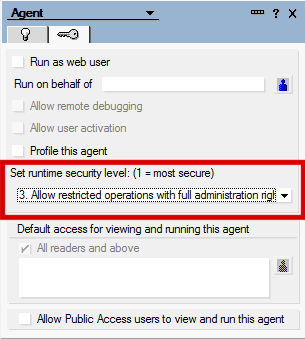
Performance and stability
To achieve the best possible performance and stability it is recommended (especially for agents, which are executed with "RunOnServer"), to permanently keep the NotesToPaper DLLs loaded in the server. You can do that by registering NotesToPaper in the server as "Extension manager". In order to do so just add the following entry to the "NOTES.INI" of the server:
EXTMGR_ADDINS=ntp.dll
This entry enables NotesToPaper to be loaded directly when starting the server and only to be unloaded when the server is disconnected. That prevents the permanent loading and unloading of NotesToPaper during each execution, which leads to an improvement in performance.