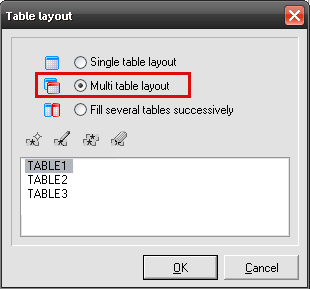
Activate this option if you would like to use multiple tables in your project, each with a different layout. An example may be a list of customers followed by a list of employees. You may define an unlimited number of table layouts and have them output consecutively in a project:
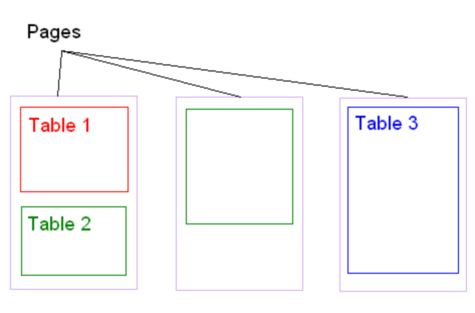
You can create new table layouts (button "new"), edit existing tables (button "edit"), copy tables (button "copy") and delete tables (button "delete").
Important: A multi table project must contain at least one table definition!
Note: As an alternative to a multi table project, you can append two or more single table projects with different table layouts by using the function NTPProcessReportAndAppend. In such cases the new single table project will however always begin on the next page.