The following programs are available after a (complete) NotesToPaper installation in the NotesToPaper program group (provided the standard name was used):
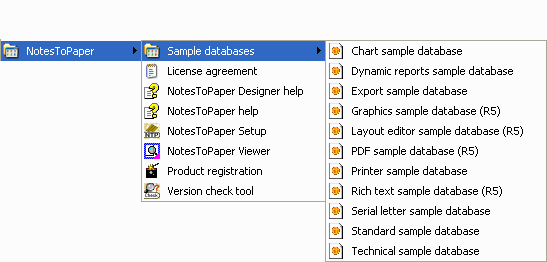
NotesToPaper-Setup
NotesToPaper-Setup allows the basic functionality of NotesToPaper to be utilized. It is here, that you have access to all reports available on this machine or in especially prepared Lotus Notes databases.
Note: NotesToPaper-Setup always uses the key saved in the NTPSETUP.INI for registration validation purposes. Changing the name by using the commands NTPSetKeyFileName and NTPSetKey (see "programming") does not have any effect on the program.
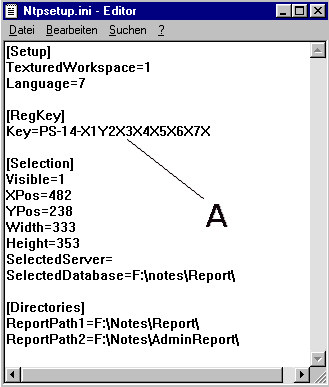
A = Registration key
Besides NotesToPaper-Setup you will find the following programs in this program group:
Sample databases: This folder contains the Notes sample databases which show the basic NotesToPaper functionality.
NotesToPaper Designer Help: The windows online help for NotesToPaper Designer
NotesToPaper Help: The windows online help for NotesToPaper
NotesToPaper registration: Enter the registration keys for NotesToPaper
NotesToPaper Viewer: Program to view report files that where created by using NotesToPaper
NotesToPaper version check: Query which checks the installed version of NotesToPaper
Note: In order to uninstall, repair or amend NotesToPaper, access the current machines system settings and use the program "software".