By use of the function "assign printer" a printer may be assigned to a report as the standard printer. When the report is executed, then this printer including all its settings are activated.
Assigning a standard printer to a report is important for e.g. label printing if the print output is to be sent to a pre-defined label printer without the end-user being required to manually select that printer.
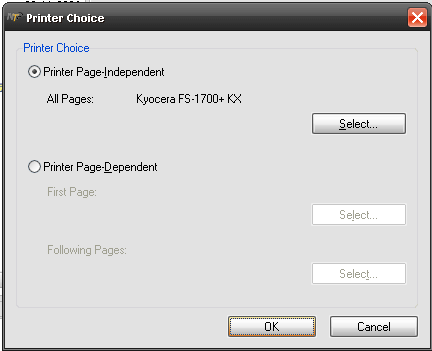
When setting a standard printer, you will see a dialogue, which allows the selection of a specific printer either for all pages (option "page-independent") or for the first and following pages (option "page-dependent"). The printer symbol in the report list will show that a standard printer has been set for a certain report.
Note: The end-user may change the a.m. settings at any time by using the printer selection dialogue. In order to prevent that from happening ensure, that the printer selection dialogue is not presented to the end-user.
Note: When defining a standard printer, ensure, that this printer is available on the target system of the end-user. If a report includes a standard printer which is not available on the end-users system, this will lead to unnecessary delays, as NotesToPaper will search the defined printer and only if that cannot be found will it then use the systems default printer.
Note: When editing and saving a report, the printer settings are saved with the report. This option can be deactivated by the appropriate program settings.
Note: The printer selection can be set via Lotus Script, see e.g. (NTPPrinterSetPrinterToDefault).