This menu option provides information to a report and its settings. In addition to information about the report creation and the last time the report was edited, this dialogue also includes information about the reports country specific settings and the settings on your system.
The "general" tab provides information to the report creation and about the last change to the report. It also shows the file version of the report as well as the selected measurement unit.
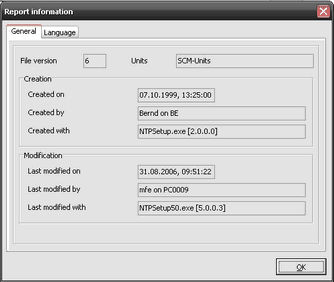
The "language" tab includes all information to the country specific settings of a report. The "current settings" column shows the settings of the operating system of the machine currently in use.

Language ID
The language selected in the operating system (in accordance with the pre-defined language codes in Microsoft Windows).
Current code page
The code page the OS is set to.
Control character codes
The layout designer uses certain control characters in a layout file in order to be able to structure the layout information. These are mostly unused characters of the current character set, respectively the current code page. NotesToPaper will automatically set these control characters depending on the current code page. The dialogue shows the settings saved with a report (left column) and the settings currently active in the OS (right column). When creating a report, the settings currently active in the OS are used and saved in the report file. When a report is being edited, the values in the left and right column should be identical. Should this not be the case, then not all report settings may be read correctly.
Note: If you see the following informational dialogue when editing a report layout, then the control characters in the layout file are different from those of the current code page. You should then not edit the report.
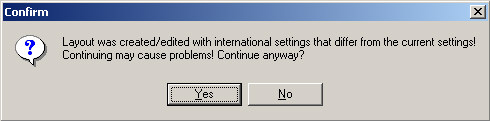
Note: Edit a report only if the settings of the layout file are equal to those that have been read from the OS system settings.