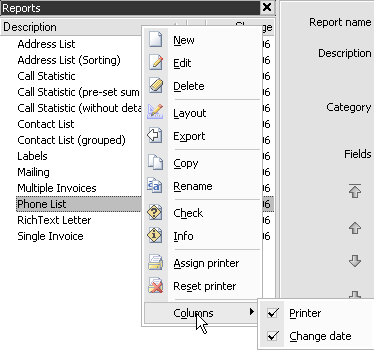The report list shows all reports available in a database or directory.

The report window will either show a report name or a report description (if available). The placeholder to the left of the description (yellow marker) will show the report status. If there is no lock shown there, then this means, that a report is released and may thus be selected via the selection window (NTPReportList...) of NotesToPaper.
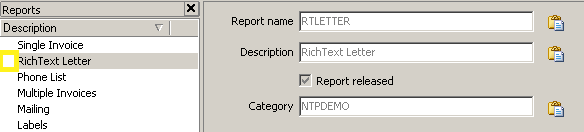
The lock shows, that a report is "being worked on" and is thus not accessible for the end-user.
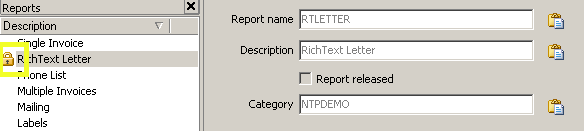
If a printer symbol is shown next to the report name respectively the report description, then this report has a standard printer set. When executing this report, the appropriate printer (and all its settings) are activated.
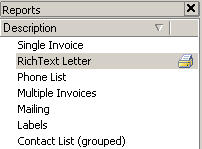
To the right of the report name (see the top marker frame), you will find time and date of the last modification. The status bar (see the bottom marker frame) shows information about the report type of the report selected. A report may be defined as being a report of the type "label" or "list".
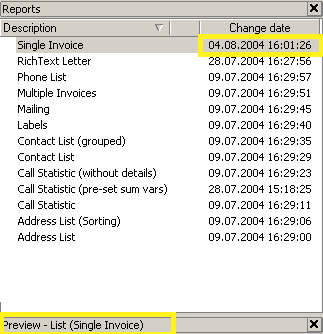
In order to change the sorting in a report, simply click on the header of the appropriate column in the report list. The current sorting is symbolized by an arrow in the appropriate column header.
Via the context menu's, reports can be edited, deleted, exported, copied or renamed. In addition it is possible to switch to the layout mode from here, check a report for errors, call additional information about a report or set or reset printers for a report. In addition, it is possible to activate the "column display" to show the assigned printers and the date of the last modification.