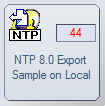
The sample database "NTPExport.NSF" shows the generation of reports in other file formats. The database shows the exports both via the NotesToPaper dialogues, as well as via a Notes dialogue. In addition the database demonstrates the sending of the export results via email.
![]()
Export via printer dialogue
This sample report allows the user to set the export formats and their respective properties via the NotesToPaper printer dialogue.
Specialty: |
Setting the export filter via the printer dialogue |
Export via Notes dialogue (Script commands)
This report shows how an export can be controlled via a Notes dialogue.
Specialty: |
Setting the export filter via a Lotus Notes dialogue |
Export and send mail
This script library shows how a report can be exported and automatically sent via email. This routine uses the NotesToPaper mail options.
Specialty: |
Export a report and send via email |