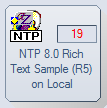
The sample database "NTPRT.NSF" shows how to use rich text fields in NotesToPaper reports. The reports in this database are meant only for demonstration and show what information can be passed from rich text fields. This database can also be used as a starting point to find out, which rich text field formatting options can be used in a report.
In addition the database shows special property settings when working with rich text contents.
Note: This database will work with version 5 and higher of Lotus Notes!
![]()
Supported RTF elements
This report creates output for the selected documents and their rich text contents. This report is intended to be primarily used to validate the NotesToPaper capabilities when processing rich text. The report thus contains only one field to show the content.
Specialty: |
Output rich text formatting/contents in reports |
The other views in the database provide routines which show special settings when outputting rich text.
"Hide paragraph" options
This report shows how the "hide flags" within a section of a rich text field may be used in a report.
Specialty: |
Takes the "hide flags" of a section into account |
Rich text field in table
The rich text field in this report is placed within a table. This demonstrates how this can cause an offset in a report.
Specialty: |
Deleting an "offset" created by a table |
![]()
Font replacement
This report shows how all fonts in a rich text field can be replaced by a different font, size or color.
Specialty: |
Exchange (mapping) of fonts, fontsize or fontcolor |
![]()
Rich text replacement
This report shows how to replace variables/fields in rich text content. You can place your place holders (variables/fields) in your rich text wherever ever you need e.g. repeating text such as names or cities.
Speciality: |
Replacement of variables and fields in rich text |