This field shows all variable fields of a report, you may create new fields or delete old ones.
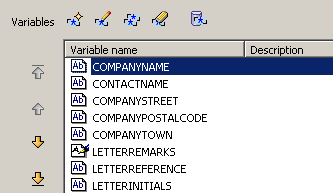
Variables are available in the NotesToPaper Designer as e.g. text objects. Variables are always addressed by name. Dependant on the variable type different functions have to be utilized in script programming. For RTF fields, the function NTPSendRTVariable is used to transfer data, whereas all other field types use the function NTPSendVariable. The variable type "drawing" also allows the use of the function NTPSendDrawingVariable in order to be able to pass complete graphics attachments (from Notes rich-text-fields) or image resources (from the database's design).
The variables defined here have no direct connection to the fields available in Notes databases. These variables are only used as dummies for positioning in the report layout. The functions (e.g. NTPSendFieldByName) fill these dummy fields with data during the report execution. Data is always transferred as STRING parameters and interpreted in the report layout according to the field type defined in the field definition.
The procedure to edit variables is equivalent to that when editing fields.
Note: A variables contents are only defined once per report. Fields however may receive new contents per Notes document (depends on the applicable script programming). A variables contents may be defined more than once, the report execution will however always be based on the last defined value, meaning the contents are over-written on every call.
Note: The "drawing" variable offers special features, see(NTPSendDrawingVariable).
Note: If you select a barcode field, you may then also choose between the various barcode formats.
Note: When a barcode-variable is passed from Script, ensure that the data is formatted in accordance with the structure description of the barcode format (including all separators within the format).